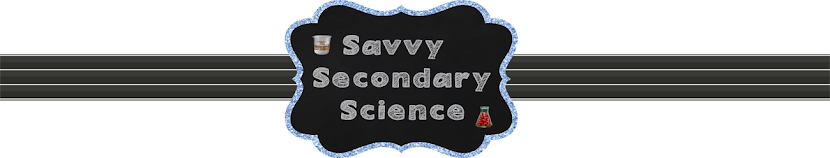Physics is a broad range of topics. Some students can grasp pretty quickly while others are more difficult. I have found that topics around force and motion are ones that stump some students. Newton's laws are particularly difficult for students. I believe that part of the reason is that these laws are complex and it is hard to bring them down to a middle school level without introducing misconceptions. I don't know what the solution is, but I'm going to keep trying to present these topics to my students in new and different ways. One way is these short video clips that I found. There are shot clips around 3 minutes long and come with a short quiz at the end.
What struggles do you have teaching physics to your students?
Friday, December 1, 2017
Wednesday, September 6, 2017
Demonstrating Newton's Laws
This is going to be a short post because I really want to share with you a blog post written by Brandy at Half a Hundred Acre Wood. She is a homeschooling mom who came up with an awesome way to demonstrate Newton's three Laws of Motion.
Take a visit over to this blog post to read what Brandy has to share!
Monday, September 4, 2017
Top 5 Posts of August
Happy Beginning of the School Year. I hope that your year is going well. If you are looking for some ideas, here are the top posts of August.
Wednesday, August 30, 2017
The making of a volcano
 I love Live Science and I recently came across an animation they made of the making of Mount Etna and how it shaped the ground around it. This would be great to show in class and the accompanying article can be made into a literacy activity.
I love Live Science and I recently came across an animation they made of the making of Mount Etna and how it shaped the ground around it. This would be great to show in class and the accompanying article can be made into a literacy activity. You can check out the animation and read the article here.
Wednesday, August 23, 2017
A secure way to have students take tests and quizzes online
Microsoft has developed a super easy way to lock down students' computers so that they can also access the webpage that is hosting your online test. Student's won't be able to use the clipboard, go to another website or apps, share their screen or print anything.
All you need is the link to your online test (it doesn't have to be anything fancy; I use a form I created through Microsoft or Google) and a way to get the link out to the students. Students do need to be on a computer that is running Windows 10. I also recommend that they use the Edge browser as I haven't encountered any errors using it.
The link that you need to share with the students is ms-edu-secureassessment:<URL>!enforceLockdown where you would replace <URL> with the url to the quiz. You want to make sure that there are no spaces in the address. I would also recommend that you set the link to display as a word or phrase so that students don't just copy and paste the quiz url instead of the whole long url. If you are not sure how to do this, leave a comment with how you are sending out the link and I will make a tutorial for you! If you want more information on the Take a Test app, you can read about it here.
All you need is the link to your online test (it doesn't have to be anything fancy; I use a form I created through Microsoft or Google) and a way to get the link out to the students. Students do need to be on a computer that is running Windows 10. I also recommend that they use the Edge browser as I haven't encountered any errors using it.
The link that you need to share with the students is ms-edu-secureassessment:<URL>!enforceLockdown where you would replace <URL> with the url to the quiz. You want to make sure that there are no spaces in the address. I would also recommend that you set the link to display as a word or phrase so that students don't just copy and paste the quiz url instead of the whole long url. If you are not sure how to do this, leave a comment with how you are sending out the link and I will make a tutorial for you! If you want more information on the Take a Test app, you can read about it here.
This post also appears on my technology blog - The Tech Savvy Science Teacher
Wednesday, August 16, 2017
Physics Girl - physics, astronomy and science-related videos
As a female science teacher I always love to see girl involved in science. I really love the Physics Girl YouTube Channel. Diann Cowern is the physical girl and her channel is focuses on physics, astronomy and other science-related topics. It includes DIY demos, research and interviews.
I've picked out a few videos from her channel that caught my eye, but I suggest you check out the other videos to see what you can use in your classroom.
I've picked out a few videos from her channel that caught my eye, but I suggest you check out the other videos to see what you can use in your classroom.
Why outlets spark when unplugging - EMF & Inductors
5 Science Tricks with Explainations
Stacked Ball Drop
Seven Science Experiments with Surface Tension
Wednesday, August 9, 2017
Teachers on Twitter
I use a variety of social media, but mostly all for different purposes. For me, I use Twitter to follow what is happening with education, edtech, science and local news. I am always looking for new people to follow. Classtools created a page called Teachers on Twitter as a way to connect follow educators on twitter.
The list is automated and updates itself automatically. It searches for specific hashtags and uses what it finds to add people to a specific list based on what is written in the person's profile. The image below shows you what hashtags are connected with each teacher group. If you have any suggestions of other hashtags you can tweet @RusselTarr to make a suggestion.
The list is automated and updates itself automatically. It searches for specific hashtags and uses what it finds to add people to a specific list based on what is written in the person's profile. The image below shows you what hashtags are connected with each teacher group. If you have any suggestions of other hashtags you can tweet @RusselTarr to make a suggestion.
This post also appeared on my EdTech blog The Tech Savvy Science Teacher
Thursday, August 3, 2017
Top 5 Posts of July
July has passed by and I am loving my summer. I hope your is going as well as mine. Of course I can never stop thinking about school even though I'm "on break." If you are like me you'll want to check out some of the these posts that were popular last month.
Wednesday, August 2, 2017
Video Clips for your Electricity Lessons

I love showing short video clips in my class. It breaks up the routine and also provides another learning modality for my students. Below are some short, easy to understand videos about electricity. If you have a video that you like to show about electricity, leave it in the comments below.
The science of static electricity - Anuradha Bhagwat - TedEd
Why Do Fluorescent Lights Make That Buzzing Noise? - BrainStuff - HowStuffWorks
Wednesday, July 26, 2017
Genetic Mutations and Disease Interactive
HHMI has a Genetic Mutations and Disease Interactive that shows how mutations can occur. We know that mutations are changes in DNA that can occur at any point. Some of these mutations cause diseases and other don't depending on where in the genome they occur. This interactive shows how mutations can affect a person if it occurs in either a somatic cell or a germ cell.
Thursday, July 20, 2017
Water Cycle Animation in Gorongosa National Park
 HHMI created a animation of the water cycle in Gorongosa National Park. Gorongosa National Park sits at the southern end of Africa’s Great Rift Valley in Mozambique and is centered around Lake Urema. To the northwest, Mount Gorongosa rises almost two thousand meters above sea level. The animations show how these features affect Gorongosa's water cycle, which starts with the evaporation of water from the Indian Ocean.
HHMI created a animation of the water cycle in Gorongosa National Park. Gorongosa National Park sits at the southern end of Africa’s Great Rift Valley in Mozambique and is centered around Lake Urema. To the northwest, Mount Gorongosa rises almost two thousand meters above sea level. The animations show how these features affect Gorongosa's water cycle, which starts with the evaporation of water from the Indian Ocean.The animation is available on YouTube and in several different formats to download. There is also a transcript available to download.
Wednesday, July 12, 2017
Why Does the Moon Have Phases? - literacy activity
 I recently came across a Live Science article entitled Why Does the Moon Have Phases? and thought that I had to figure out a way to use it in my classroom. With literacy being pushed across the disciplines I am always looking for way to bring short articles into the classroom. Plus, I like having a stockpile of them so I can use them as sub plans if I need to.
I recently came across a Live Science article entitled Why Does the Moon Have Phases? and thought that I had to figure out a way to use it in my classroom. With literacy being pushed across the disciplines I am always looking for way to bring short articles into the classroom. Plus, I like having a stockpile of them so I can use them as sub plans if I need to. I created a simple worksheet to go along with this article. You can download it free by clicking here and signing up for my e-mail list.
In addition, the Astronomical Society of the Pacific has some activities that were referenced in the article. The link in the article doesn't seem to be working, but after a little research I believe I found the resources they are referring to. This link will take you to them.
Sunday, July 2, 2017
June's top 5 posts
I hope everyone's June went well. My school year ends in June so it's the start of summer for me. I hope you are all having a relaxing summer.
Friday, June 23, 2017
Chemistry and Biology online review questions and practice tests
For those of you who teach in New York, and even those who don't, you may have used the website RegentsPrep.org at some point. Unfortunately that site is down, but I may have an alternative for you. Syvum created a sort of alternative. This site goes back to past 15 years of so Regents exams and has created an interactive testing environment. Students can take any past test and the site will correct the answers for them. Students can even create a free account that will track their progress as well as give them the ability to mark specific question to back to for review. In addition, there are specific pages for Chemistry and Biology where students can focus in on a set of questions from a topic of their choice.
What do you like to share with students to have them practice on their own?
Wednesday, June 7, 2017
Citizen Scientist Projects
One of the things I liked to do with my students were Citizen Science Projects. I think it is important to show students the types of things that scientists do. Many have an image that scientists are in a lab mixing chemicals. These projects help to expose students to the type of work that a variety of scientists do.
Spring Maple Monitoring - In this project you to help monitor the timing of budburst and leafout in sugar maple trees across the North Country. Your maple observations can also provide a wealth of information on how climate, habitat, and human activity affect this important local species.
Rink Watch - This is a citizen science research initiative that asks people who love outdoor skating to help environmental scientists monitor winter weather conditions and study the long-term impacts of climate change. If you maintain a rink in your backyard or neighborhood park, or if you have a favorite pond you like to skate on then this project is for you!
Snapshot Serengeti - Students look at pictures that were taken in the Serengeti and help identify what it is by narrowing the animal down by its features
Citizen Science Alliance
Spring Maple Monitoring - In this project you to help monitor the timing of budburst and leafout in sugar maple trees across the North Country. Your maple observations can also provide a wealth of information on how climate, habitat, and human activity affect this important local species.
Rink Watch - This is a citizen science research initiative that asks people who love outdoor skating to help environmental scientists monitor winter weather conditions and study the long-term impacts of climate change. If you maintain a rink in your backyard or neighborhood park, or if you have a favorite pond you like to skate on then this project is for you!
Snapshot Serengeti - Students look at pictures that were taken in the Serengeti and help identify what it is by narrowing the animal down by its features
Citizen Science Alliance
- Galaxy Zoo - To understand how galaxies formed we need your help to classify them according to their shapes.
- Planet Hunters - undiscovered planets by looking at how the brightness of a star changes over time.
Thursday, June 1, 2017
Top 5 Posts of May
Thank you so much for reading my blog! I love being able to share with you and I really hope that it is valuable to you. If there is something that you are looking for, please feel free to send me an e-mail!
Wednesday, May 31, 2017
Sunday, May 14, 2017
Top 5 Posts of April
I'm a little late with this, but below are the Top 5 Posts of April. I hope that you enjoyed reading them and if you haven't now is a great time to give them a read. :-)
What are looking for for your classroom? Leave me a comment and I will work on a post just for you!
- Phases of the Moon Webquest
- Get to know your students with Padlet
- Big Bang Theory Punnett Square Worksheet
- 10 Ways to Make Every Day Earth Day
- All 2.3 Million Species Mapped into a Single Circle of Life
What are looking for for your classroom? Leave me a comment and I will work on a post just for you!
Thursday, May 4, 2017
BioLegend Biology Coloring Pages
Sometime adults and kids just need a mental break and coloring is just the thing for that. While you may not want to have your students totally take their mind off of science, you can give them a little break with these coloring pages from BioLegend. The Legendary Coloring Book (https://www.biolegend.com/coloring) has 20 different pages that you can print out. In addition to the coloring page, the webpage has information about what you are coloring. It's a nice way to give kids a break or something for them to do if they finish early, but still stay on the topic of science.
Wednesday, April 26, 2017
Resources for the NGSS Classroom
For some of us our state adopted the NGSS a few years ago, some are just adopting them now and still others have yet to adopt them. In any situation I feel that the practices behind NGSS are beneficial for all classrooms. You can find the infographic below from the National Academies Press. It is available as an interactive widget or as a printable pdf document.
If you want more you can download a free version of the Framework for K-12 Science Education: Practices, Crosscutting Concepts, and Core Ideas.
"A Framework for K-12 Science Education outlines a broad set of expectations for students in science and engineering in grades K-12. These expectations will inform the development of new standards for K-12 science education and, subsequently, revisions to curriculum, instruction, assessment, and professional development for educators. This book identifies three dimensions that convey the core ideas and practices around which science and engineering education in these grades should be built. These three dimensions are: crosscutting concepts that unify the study of science through their common application across science and engineering; scientific and engineering practices; and disciplinary core ideas in the physical sciences, life sciences, and earth and space sciences and for engineering, technology, and the applications of science. The overarching goal is for all high school graduates to have sufficient knowledge of science and engineering to engage in public discussions on science-related issues, be careful consumers of scientific and technical information, and enter the careers of their choice. "
This book is from the National Academies Press and they have over 8,000 other books and many of them are free if you download the pdf version.
If you want more you can download a free version of the Framework for K-12 Science Education: Practices, Crosscutting Concepts, and Core Ideas.
"A Framework for K-12 Science Education outlines a broad set of expectations for students in science and engineering in grades K-12. These expectations will inform the development of new standards for K-12 science education and, subsequently, revisions to curriculum, instruction, assessment, and professional development for educators. This book identifies three dimensions that convey the core ideas and practices around which science and engineering education in these grades should be built. These three dimensions are: crosscutting concepts that unify the study of science through their common application across science and engineering; scientific and engineering practices; and disciplinary core ideas in the physical sciences, life sciences, and earth and space sciences and for engineering, technology, and the applications of science. The overarching goal is for all high school graduates to have sufficient knowledge of science and engineering to engage in public discussions on science-related issues, be careful consumers of scientific and technical information, and enter the careers of their choice. "
This book is from the National Academies Press and they have over 8,000 other books and many of them are free if you download the pdf version.
Tuesday, April 18, 2017
Tuesday, April 11, 2017
Top 5 Posts of March
I'm a little late with this, but below are the Top 5 Posts of March. I hope that you enjoyed reading them and if you haven't now is a great time to give them a read. :-)
What are looking for for your classroom? Leave me a comment and I will work on a post just for you!
- Phases of the Moon Webquest
- Lesson Planning - getting organized
- Freebie for my Fashion Forward Teaching Friends
- Big Bang Theory Punnett Square Worksheet
- Organizing your day
What are looking for for your classroom? Leave me a comment and I will work on a post just for you!
Sunday, April 2, 2017
Periodic Table Apps for the Chemistry Classroom
 NOVA Elements
NOVA Elements I am going to start with my favorite app. Like many of the apps that I will mention here, you can get a lot of detailed information about the elements. This app will also include pictures and some background information about where the element in found and what it is used for. There are also some interactive activities where you can view and rotate molecules such as red dye and also construct your own atoms and elements. My favorite part about the app is the the NOVA program, Hunting the Elements, that the app links to. It’s a great video that goes through all of the elements on the periodic table and it’s one, in my experience, the kids are actually interested in.
This app allows you to explore the elements through a variety of lenses. You are able to view the elements color coded by their categorizes or state of mater. From there can you can information about each element including: atomic number, electronegativity, ionization energy, radius, ionic radii, melting point, boiling point, lewis dot diagram, outermost orbital and average atomic mass. In addition to viewing the info about each elements, you can view the whole table through one of the prior listed lenses.
 iTunes Store Google Play Amazon Appstore
iTunes Store Google Play Amazon AppstoreiElements - Periodic Table of The Chemical Elements
This basic app gives you an overview of the periodic table with element symbols and atomic numbers. If you click on each of the elements a screen will come up where you can view a picture and get information such as category, group, period, block, average atomic mass and electron configuration. In general, it is a very basic app.
 iTunes Store
iTunes StoreMild EleMints: Free Periodic Table
This app allows you to customize your view of the periodic table and color code elements based on the properties you are interested in. As you zoom in on a specific element you get more detail on that element. The app has a section called Inspector that allows you to get a lot of different data including 118 Elements, with up-to-date names & symbols, Isotopes up to Platinum, classification, Period, Group, Block, Atomic Weight, Electronegativity, Empirical Atomic , radius; Calculated Atomic Radius, Covalent Radius, Van der Waals Radius, Triple Covalent , radius, Metallic Radius, Crystal Structure, Common Ions, Oxidation States, Shell Structure, Electron Configuration, Dynamic Physical State, Melting Point, Boiling Point, Density, Specific Heat, Ionization Energies and Binding Energies. There are many more things that that this app can do. You will find the ability to graph periodic trends, calculate molar mass, solve equations and more.
 iTunes Store
iTunes Store The Elements by Theodore Gray (paid app)
I would describe this app as an upgraded version of the iElements app mentioned above. It starts off with a periodic table with each element represented with a picture. Once you click on each element you get a section of information about the element, a larger picture and some background information about how the element was discovered and what it is used for. Many of the elements show addition pictures that you can rotate around.
Wednesday, March 22, 2017
Electronic Exit Tickets
Many of us use exit tickets in our classes. Exit tickets can give us valuable information about students understanding of the topic and how we can adjust our instruction to help students. While paper based exit tickets are a simple and easy way, they can be time consuming to correct. Electronic exit tickets can be a great alternative. There are a number of different ways you can go about this and here are few of my favorites.
1. Google Forms
 I would say that Google Forms is the simplest way to collect exit ticket data, but depending on how link will give you more information on creating a Google Form quiz.
I would say that Google Forms is the simplest way to collect exit ticket data, but depending on how link will give you more information on creating a Google Form quiz.you use it, it may not be any easier to grade than a paper exit ticket (although easier to collect). If you construct a quiz that consists of multiple choice, checkbook ro drop-down questions Google Forms can automatically grade it. This
2. Poll Everywhere
Poll Everywhere is a great tool if you are looking for something simple. You can create multiple choice questions, true/false and short answer questions. What's unique about Poll Everywhere that your students can answer via text if they don't have internet access. You can even put your polls right into your slideshow so polling students is even easier. If you decide to project the results you will see them update in real time.
3. Socrative
 Socrative is fun way to collect feedback (as well as do a review). They have four different options to choose from and one of them is called exit ticket. For this purpose, I would suggest that one. If you are looking to use it for other purposes, the space race is a fun one and quick questions are good when you want to do an assessment on the fly.
Socrative is fun way to collect feedback (as well as do a review). They have four different options to choose from and one of them is called exit ticket. For this purpose, I would suggest that one. If you are looking to use it for other purposes, the space race is a fun one and quick questions are good when you want to do an assessment on the fly.You can learn more about using Socrative by checking out this post and this post.
4. Plickers
 If you love the idea of student response systems, but your students don't have individual devices to use plckers is for you! To use Plickers in your classroom you only need one device (apple or here.
If you love the idea of student response systems, but your students don't have individual devices to use plckers is for you! To use Plickers in your classroom you only need one device (apple or here.android). Students each get a card (that you can print) that looks like a QR code. Depending on the orientation that students hold the card they are presenting a different answer. All it takes is a quick pan across the room with your device and you'll get all of the students responses. Read my full blog post about plickers
This post is cross-posted on my technology blog The Tech Savvy Science Teacher
Wednesday, March 8, 2017
Free Online Lab Safety Course
If you are in a school like I was in you, you know that you are not being provided with the lab safety training that is required. I did some research to find something and I came across the Flinn Online Laboratory Safety Course. There are two courses: one for middle school and one for high school. I took both of them (even though there is a lot of overlap) and learned so much!
You might be thinking, "I'm not a Chemistry teacher so this doesn't really apply to me!" I have found that non-chemistry teachers almost need this more because they have less experience with chemicals and don't always deal with them safely when they do use them.
I'm sure there are no school schools who have perfect lab safety procedures and everyone can learn something from this course. I also think it's a good refresher for teachers. I don't recall being taught lab safety techniques when I was in college (either in my science class or my science methods classes). Hopefully things have changed, but in case they haven't this is a must watch for all science teacher.
Comment below with what training you have had on lab safety. I'm interested to hear what happen in other schools.
You might be thinking, "I'm not a Chemistry teacher so this doesn't really apply to me!" I have found that non-chemistry teachers almost need this more because they have less experience with chemicals and don't always deal with them safely when they do use them.
I'm sure there are no school schools who have perfect lab safety procedures and everyone can learn something from this course. I also think it's a good refresher for teachers. I don't recall being taught lab safety techniques when I was in college (either in my science class or my science methods classes). Hopefully things have changed, but in case they haven't this is a must watch for all science teacher.
Comment below with what training you have had on lab safety. I'm interested to hear what happen in other schools.
Tuesday, February 28, 2017
Opportunity to Pilot a Biology Lesson (stipend offered)
The Life Sciences Learning Center has developed a series of Big Data and Health Science lessons. These lessons are designed to help students understand what “big data” is, and how “big data” might be used in health research studies.
We are seeking grade 9-12 teachers who are willing to pilot test one or more of the Big Data and Health Science lessons with their students. Below are brief summaries of the lessons:
A Case of Osteoporosis
Use models, information cards, and a poster to explore associations among osteoporosis, bone density, and bone fracture risk. 1 class period
A Small Research Study
Does taking calcium supplements increase bone density and reduce the risk for osteoporosis? Analyze data from a small research study that collected bone density test data (T-Scores) from women who took or did not take calcium supplements. Calculate means and create box and whiskers plots to summarize the data. 3 class periods
Large Research Studies
Does data from large research studies support the claim that taking calcium supplements increases bone density? Analyze data from a large-scale health study involving data from hundreds of women. Then, select well-designed small research studies to include a meta-analysis study. Interpret the results of a meta-analysis study. 2 class periods
Big Data: A Different Kind of Science
How is big data science different from traditional scientific research? Use information from five stories to answer questions about big data in health science. 1 class period
Collecting Big Data
What are some possible sources of information for big data sets? Brainstorm the kinds of information available from sources such as health records, computer files, apps on digital devices, online purchases, credit card bills, and wearable health and wellness devices. 1 class period
Mining Big Data: Osteoporosis
How do factors such as UV light, exercise, caffeinated beverages, or sleep affect teens’ risks for developing osteoporosis later in life? “Mine” variables in a big data set that could be used to test hypotheses. Propose additional variables that might be potentially useful. 1 class period
Big Data and Human Health
What are some examples of ways that big data could be used to improve medical care related to prevention, treatment, and cures for human health problems? “Surf the web” to finding interesting ways that big data is being used to solve human health problems or to improve healthcare. 1 class period
Pilot test teachers will be asked to:
· Make copies of the student handouts for the lesson
· Use the lesson
· Complete an evaluation survey
· Provide detailed, written feedback with suggestions for improving the lesson
· Send us several samples of student work
A stipend of $75 per lesson will be provided for teachers who return the evaluation survey and written feedback by June 30, 2017.
Here is a link to the pilot testing application: https://www.surveymonkey.com/r/big_data_pilot
Please complete the online application by March 4 to indicate which lesson(s) you would be willing to pilot test. Pilot test teachers will be selected by March 7.
We are seeking grade 9-12 teachers who are willing to pilot test one or more of the Big Data and Health Science lessons with their students. Below are brief summaries of the lessons:
A Case of Osteoporosis
Use models, information cards, and a poster to explore associations among osteoporosis, bone density, and bone fracture risk. 1 class period
A Small Research Study
Does taking calcium supplements increase bone density and reduce the risk for osteoporosis? Analyze data from a small research study that collected bone density test data (T-Scores) from women who took or did not take calcium supplements. Calculate means and create box and whiskers plots to summarize the data. 3 class periods
Large Research Studies
Does data from large research studies support the claim that taking calcium supplements increases bone density? Analyze data from a large-scale health study involving data from hundreds of women. Then, select well-designed small research studies to include a meta-analysis study. Interpret the results of a meta-analysis study. 2 class periods
Big Data: A Different Kind of Science
How is big data science different from traditional scientific research? Use information from five stories to answer questions about big data in health science. 1 class period
Collecting Big Data
What are some possible sources of information for big data sets? Brainstorm the kinds of information available from sources such as health records, computer files, apps on digital devices, online purchases, credit card bills, and wearable health and wellness devices. 1 class period
Mining Big Data: Osteoporosis
How do factors such as UV light, exercise, caffeinated beverages, or sleep affect teens’ risks for developing osteoporosis later in life? “Mine” variables in a big data set that could be used to test hypotheses. Propose additional variables that might be potentially useful. 1 class period
Big Data and Human Health
What are some examples of ways that big data could be used to improve medical care related to prevention, treatment, and cures for human health problems? “Surf the web” to finding interesting ways that big data is being used to solve human health problems or to improve healthcare. 1 class period
Pilot test teachers will be asked to:
· Make copies of the student handouts for the lesson
· Use the lesson
· Complete an evaluation survey
· Provide detailed, written feedback with suggestions for improving the lesson
· Send us several samples of student work
A stipend of $75 per lesson will be provided for teachers who return the evaluation survey and written feedback by June 30, 2017.
Here is a link to the pilot testing application: https://www.surveymonkey.com/r/big_data_pilot
Please complete the online application by March 4 to indicate which lesson(s) you would be willing to pilot test. Pilot test teachers will be selected by March 7.
Saturday, February 25, 2017
CDC Science Ambassador Fellowship
When I find opportunities for science teacher I like to share them with you. This opportunity is with the CDC. Applications are open for the 2017 CDC Science Ambassador Fellowship!
The CDC Science Ambassador Fellowship is for teachers and educational leaders interested in bringing public health into middle and high school classrooms. It includes a 5-day summer course (July 10-14, 2017) at CDC headquarters in Atlanta, GA and a 1-year distance-based professional development opportunity. Applications are due February 15, 2017.
Peer leaders play an integral role in the fellowship. Not only do peer leaders have the opportunity to lead Science Ambassador teachers in lesson plan development, they attend more advanced sessions, lead case studies, present their work during a Teacher Talk (similar to a TED talk), and act as a liaison between CDC staff and Science Ambassador teachers.
For more information, please watch their video and visit their website. You can also e-mail them at scienceambassador@cdc.gov if you have any questions.
The CDC Science Ambassador Fellowship is for teachers and educational leaders interested in bringing public health into middle and high school classrooms. It includes a 5-day summer course (July 10-14, 2017) at CDC headquarters in Atlanta, GA and a 1-year distance-based professional development opportunity. Applications are due February 15, 2017.
Peer leaders play an integral role in the fellowship. Not only do peer leaders have the opportunity to lead Science Ambassador teachers in lesson plan development, they attend more advanced sessions, lead case studies, present their work during a Teacher Talk (similar to a TED talk), and act as a liaison between CDC staff and Science Ambassador teachers.
For more information, please watch their video and visit their website. You can also e-mail them at scienceambassador@cdc.gov if you have any questions.
Thursday, February 9, 2017
Identifying Chemistry Lab Equipment Activity
It's a snow day for me, so I'm uploading some new products. My products are available on Teachers Pay Teachers and TES.
For this activity, you will set up a selection of lab equipment around your classroom and then students will walk around the room identifying what it is and what it does as well as drawing a quick sketch of what it looks like. This is great to do at the beginning of the year to introduce students to lab equipment or at the end of the year as a review to ensure that they know what all of the tools are that they used during this past year.
How do you expose students to the lab equipment they will be using in the classroom?
Thursday, January 19, 2017
Teacher Advisor Opportunity! Assist WGBH with a digital media science education project
|
Saturday, January 14, 2017
All 2.3 Million Species Mapped into a Single Circle of Life
Over the past three years, researchers from a dozen of institutions combined tens of thousands of tree into one giant circle that represent all 2.3 millions species. While only about 5 of all species have been genetically sequenced, biologists are working on increasing that number. As they do, the relationships between species may change and this map may look different.
Sunday, January 1, 2017
14 Free Space Posters from NASA - Visions from the Future
NASA’s Jet Propulsion Laboratory website has created 14 different space posters that you can use in your classroom. Each one is available for you to download as either a small PDF file or a high quality TIFF file. The different posters cover topics such as specific planets, moons and space expeditions. In addition, each poster has a short description of the poster and give you some background information on the context.
From the JPL website. "A creative team of visual strategists at JPL, known as "The Studio," created the poster series, which is titled "Visions of the Future." Nine artists, designers, and illustrators were involved in designing the 14 posters, which are the result of many brainstorming sessions with JPL scientists, engineers, and expert communicators. Each poster went through a number of concepts and revisions, and each was made better with feedback from the JPL experts." You can learn more about each poster's author and concept on their about page.
Do you hang posters around your classroom? What are some of your favorites?
Subscribe to:
Posts (Atom)